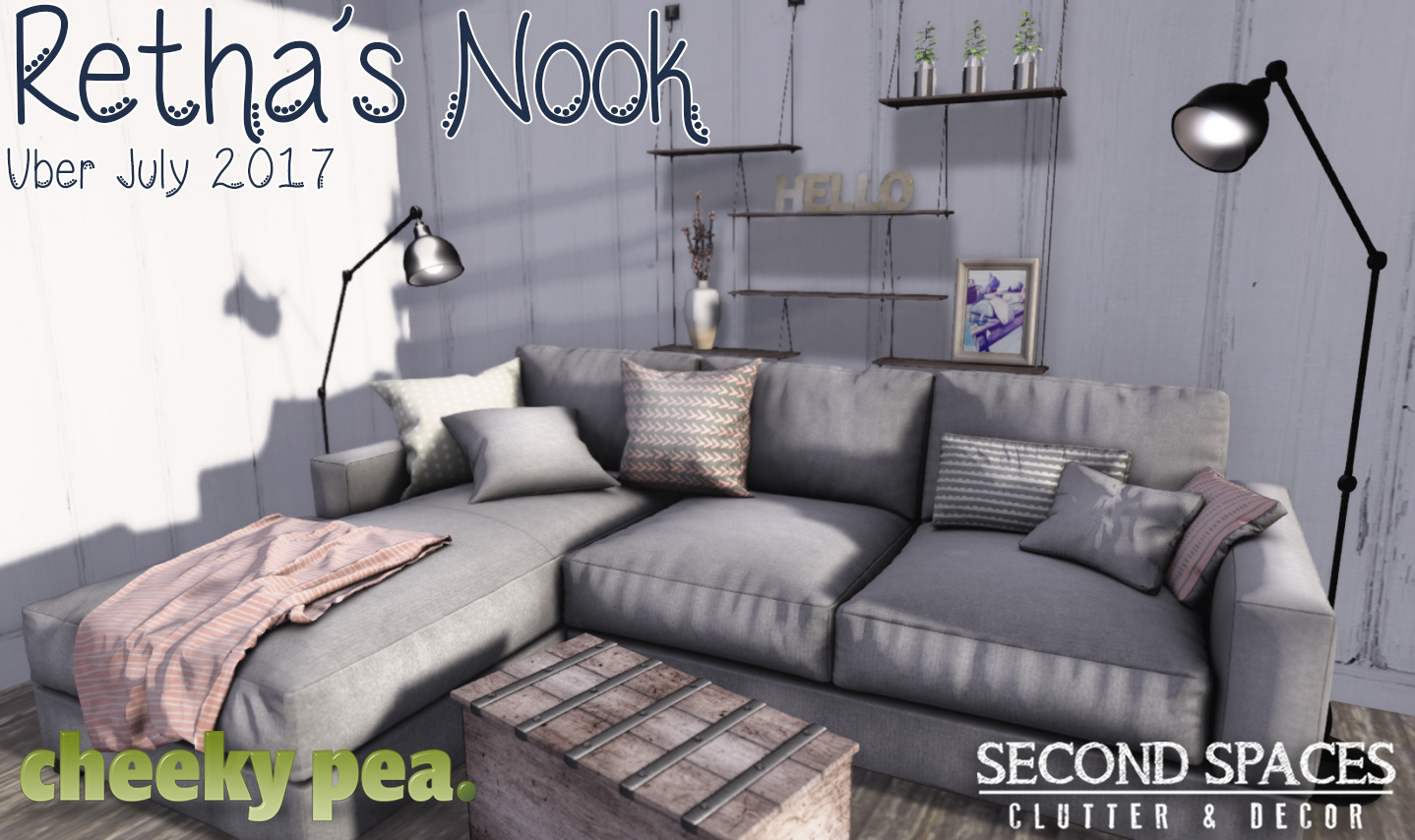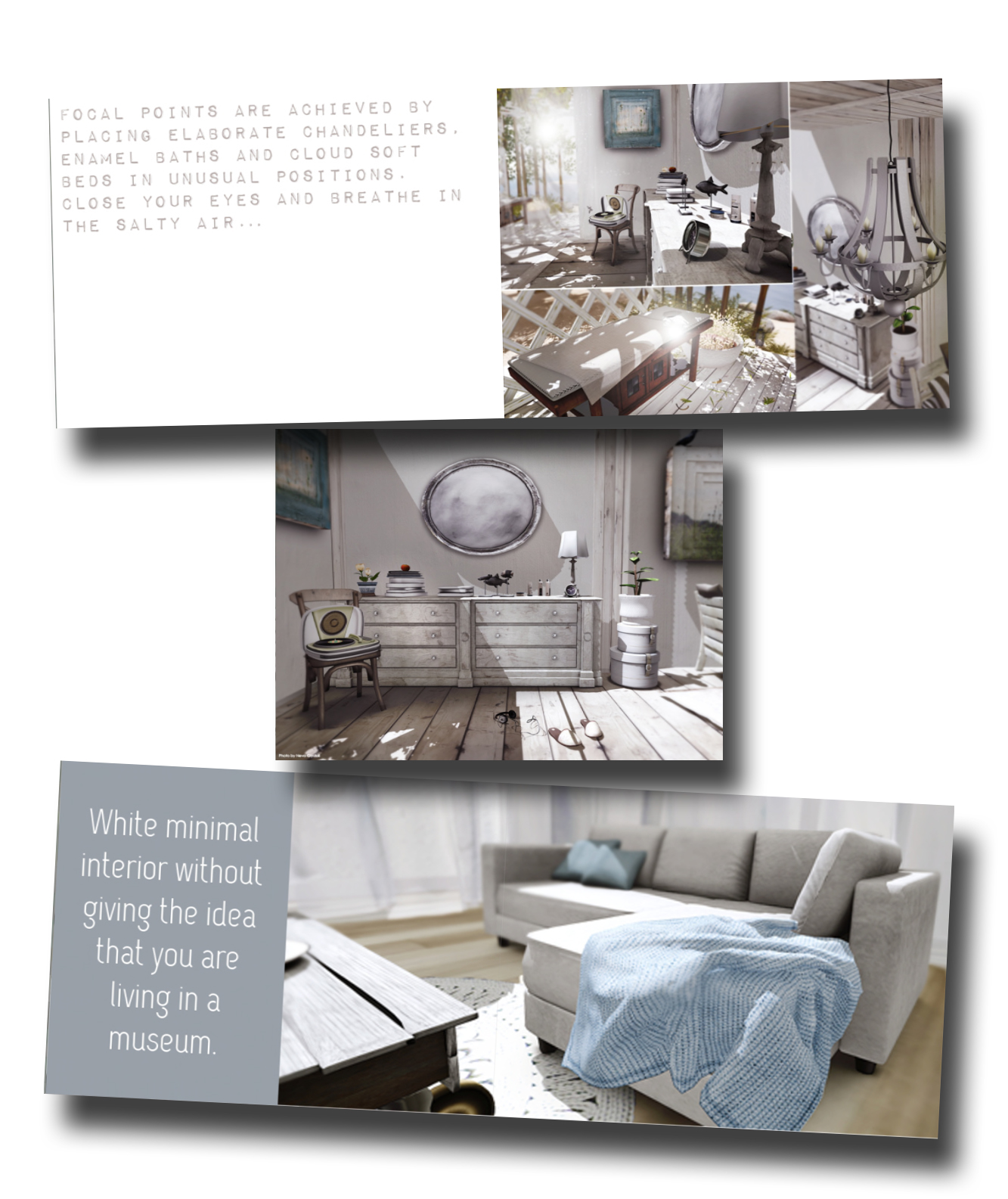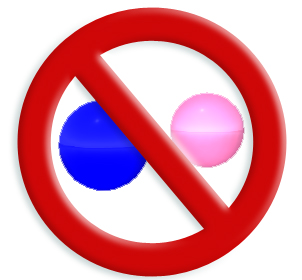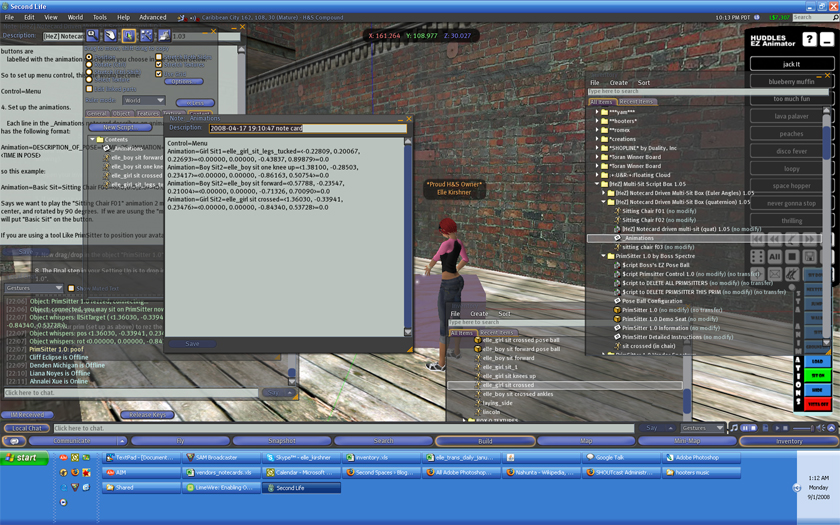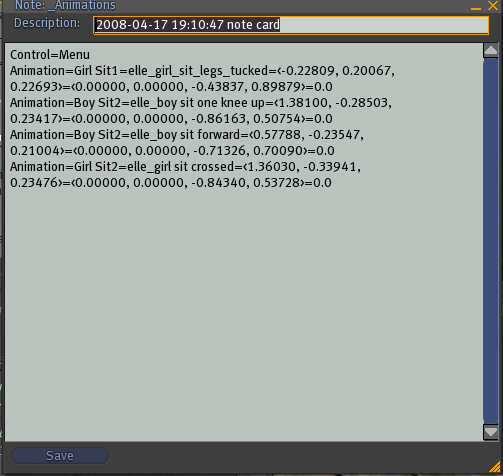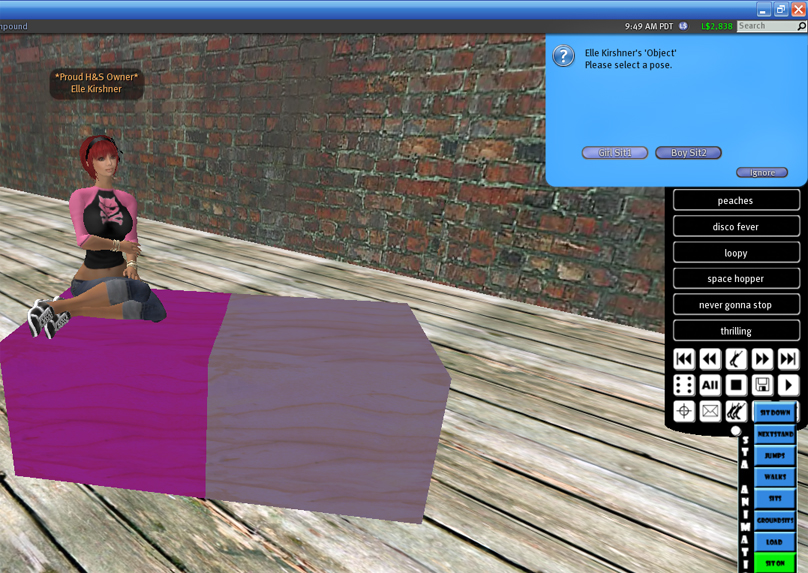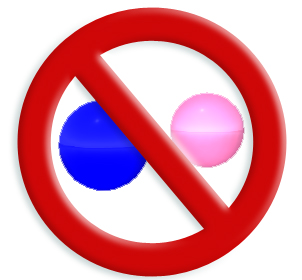
SL old-timers will remember the days where pose balls were the ONLY option for furniture animations. Back when we would find really nice couches...with 6-8 pose balls for sitting, lounging, etc. That also meant 6-8 additional prims in the overall count. We've come a long way, and the majority of furniture these days has the anims built in to the prims, is menu-driven - really, just anything that affords lots of options without any pose balls.
My newer furniture sets are minus pose balls, but I've never been fancy enough for menu-driven poses...and I want to be just like all the cool kids, let's face it. HeZkeZl Slade offers a multi-sit script that allows for a few ways to have multiple anims in a single prim, including using a menu. He was kind enough to shoot the script over for me to try it out...and so I did. :) First thing I realized upon reading the info notecard is that I needed something to help position the anims and to provide the sittarget coordinates. Hez recommends PrimSitter, so I picked that up, and it was very helpful.
To summarize, here's how my experience went:
1 - I used PrimSitter to identify my sittargets for each anim I wanted to use.
2- I got rid of the PrimSitter scripts and turned to the (HeZ) script. It's a basic drag & drop of your anims, a notecard, and the script. You do have to reformat the notecard, which isn't especially tricky, just takes some coordination (at least for me). This is what my SL looked like as I was pulling the pieces together:
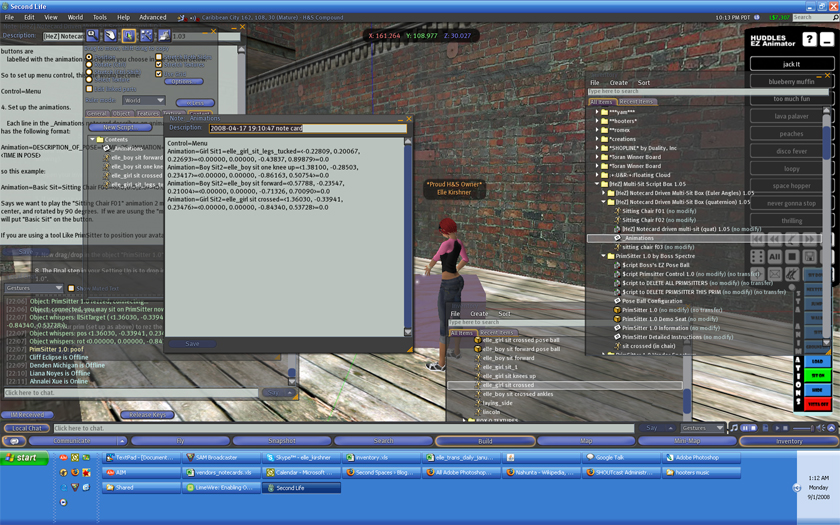
It was a little overwhelming the first time, going thru the steps, making sure I had everything in the right place, etc. I think once you've worked with it 2-3 times, it becomes second nature, and the logic to it is more apparent. The notecard does look a bit scary, but if you're using PrimSitter, it's really just a matter of copy/paste what PrimSitter spits out.
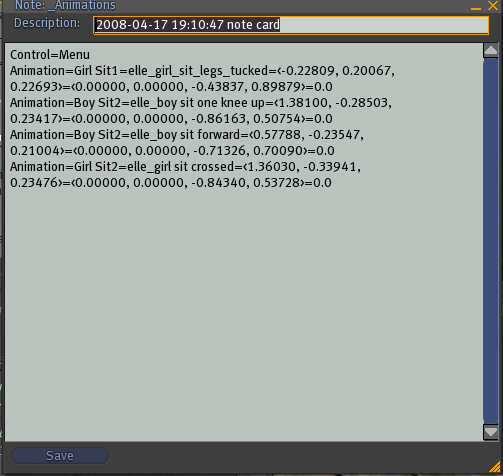
3- Exit edit mode, and you're done! That is, if you did everything correctly...which I did not. :) Here are a few things I learned:
- If you intend to have more than one person sitting on a piece of furniture, then each prim (intended for sitting) needs to have its own script, anims, and sittargets. So, in my example, there are two prims linked together (like a couch) and I've split the anims between the two. Otherwise, only one person can access the anim menu.
- Hez is very helpful. :) As I explained my issues to him, he helped clarify a few points AND he also identified some corrections needed within his script. He made the changes right then and sent me an updated version.
- Menu options are fun. :)
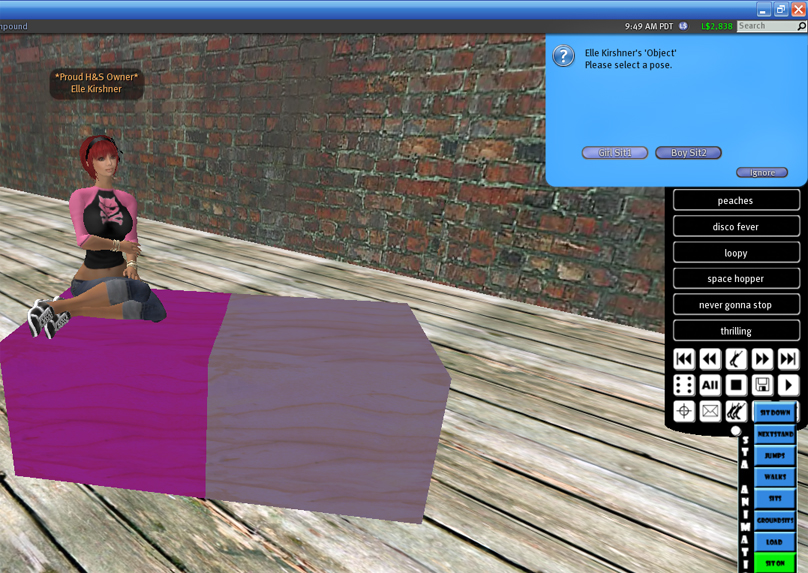

I know there are more tools out there, and fancier ones; I like Hez's script as a first step for me. Once I used it a few times, I got the swing of it, it's a quick answer to adding anims to my furniture, and I've still accomplished my goal of being a bit more like the cool kids. ;) Swing by Hez's main store here - there are a lot of great scripts available (his gift script is awesome!), and I found the Multi-Sit script version 1.03 for $500L. The version I have is more recent, and I'm sure Hez will be updating the vendors soon. Have fun! Menus rule!